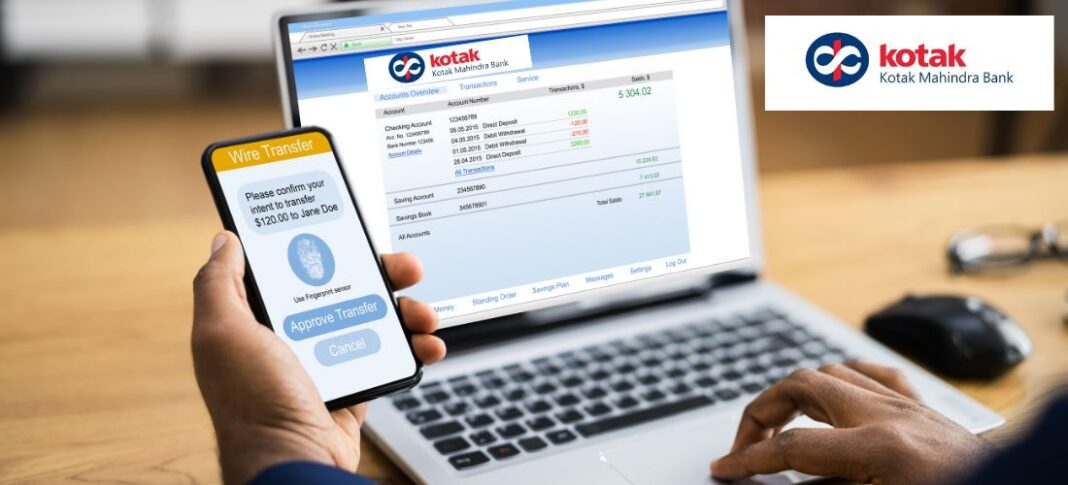Kotak Net Banking is an online banking service provided by Kotak Mahindra Bank to its customers, enabling convenient and secure access to various banking functionalities. Here’s a comprehensive guide covering the registration process, login steps, benefits, and more:
Features of Kotak Mahindra Bank Net Banking
Kotak Mahindra Net Banking offers a plethora of features to its customers, ensuring convenience, security, and efficiency. Below are some of the key features:
- 24×7 Availability: Kotak Mahindra Net Banking is accessible 24 hours a day, 7 days a week, providing you with banking services anytime, anywhere. Accessing banking services is as simple as entering your username and password.
- Transaction Security: Your online transactions are safeguarded by Kotak Mahindra’s highly advanced security system. All transactions are conducted through a 256 bit SSL encrypted medium, offering the highest level of security available for online transactions. Additionally, the bank’s servers are fortified with firewalls to prevent unauthorized access.
- View Account Details: Gain access to your online account where you can view all relevant account details. Check your account balance, monitor cheque status, whether it pertains to Kotak Savings Account, Current Accounts, Term Deposits, or any other associated account with Kotak Mahindra.
- Online Fund Transfer: Easily transfer funds online in a secure and swift manner. This service enables transfers not only between Kotak Mahindra bank accounts but also to non-Kotak bank accounts via NEFT (National Electronic Fund Transfer), RTGS (Real Time Gross Settlement), or IMPS (Immediate Payment Service).
- Term Deposits: Book and manage Term Deposits online, including the option for premature withdrawal, all through Net Banking.
- Life Insurance: Manage your Kotak Life insurance policy effortlessly online. View policy status, pay premiums, apply for new policies, or switch funds seamlessly.
- Bill Payments: Simplify bill payments with online banking. Utilize Kotak Mahindra Kotak BillPay facility to pay various bills such as utility bills, mobile/DTH connection bills, credit card bills, and more.
- Service Requests: Place service requests online with ease. Request a new cheque book, obtain your Debit Card PIN, register for Payment Gateway, and handle a variety of other service/transaction related tasks via Net Banking.
- Secure Online Shopping: Shop securely online with Kotak Mahindra Netc@rd, allowing purchases from over 8,000 websites with peace of mind.
- Investments: Monitor your mutual fund portfolio online and conduct investment and redemption transactions conveniently through the online banking website.
- Apply for IPO: Apply for IPO/FPO/Rights Issue seamlessly with the ASBA facility, eliminating paperwork and allowing you to apply from the comfort of your workplace or home.
- Transaction Limit: The per day transaction limit for Kotak Mahindra Internet Banking is Rs.50,000.
Read More: BOB Net Banking | SBI Net Banking | Union Bank of India Net Banking
Kotak Mahindra Bank Net Banking Registration Process
Registering for Kotak Mahindra Net Banking empowers you to manage your account seamlessly, whether you’re at home or on the go. The registration process is straightforward and can be completed online or offline. Here’s how you can register:
Option 1: Online Registration
- Go to the official Kotak Mahindra website.
- Navigate to ‘Need Help’ Tab:
- Under the ‘Need Help’ section, locate and click on ‘Register for Net Banking.’
- Provide Details: Fill in the required details such as Username, CRN ID, or Forex card number.
- Agree to Terms and Conditions:
- Agree to the terms and conditions, enter the captcha, and click on ‘Continue.’
- Confirm Details: Answering two out of four security questions.
- Select Secure Password Generation Method:
- Choose the method for generating a secure password.
- Enter Kotak Internet Banking Password: Input your desired Kotak Internet Banking Password.
- Finalize Registration: Reenter the new password and click on ‘Submit’ to complete the process.
Option 2: Offline Registration
If you prefer an offline registration method, here are the various options available:
Channel Access Request:
Download the applicable channel access request form:
- Individual
- Associations, trusts, and HUFs (Hindu Undivided Families)
- Companies
- Sole proprietorships and partnerships
Customer Care
Contact Kotak Mahindra Bank’s customer care at 1860 266 2666 (24/7) or +91 22 6600 6022 to initiate registration for Net Banking services.
Mailing
Submit the completed paperwork and necessary documents to the branch, ATM (Automated Teller Machine), or mail it to the address below:
The Customer Contact Center,
Kotak Mahindra Bank Ltd.,
Post Box Number 16344,
Mumbai 400 01.
Kotak Mahindra Bank Net Banking Login
Logging in to Kotak Mahindra Bank’s Net Banking is a straightforward process. Follow the steps outlined below:
Using CRN for Login
- Enter your CRN.
- Input your Net Banking password.
- Choose your desired landing page from the dropdown menu.
- Click on ‘Secure Login’.
Using Nickname for Login
- Enter your nickname.
- Provide your Net Banking password.
- Select your preferred landing page from the dropdown menu.
- Click on ‘Secure Login’.
Using Forex Card for Login
- Enter your Forex Card number.
- Input your Net Banking password.
- Choose your desired landing page from the dropdown menu.
- Click on ‘Secure Login’.
Notes:
- For enhanced security, Kotak Mahindra Bank provides a virtual keyboard to input credentials.
- If you’ve forgotten your nickname, click on the ‘What Is My NickName’ option below the box.
- If you’ve forgotten your password, click on ‘Forgot/Locked Password?’ to generate a new one.
- If you can’t recall your CRN, click on ‘What is my CRN/CIF/Customer ID?’ located below the box.
- New users must register themselves before accessing the services.
By following these steps, you can easily and securely log in to Kotak Mahindra Bank’s Internet Banking platform, gaining access to a range of banking services tailored to your needs.
Read More: How to Login to TJSB Net Banking? | How to Login to J&K Bank Net Banking?
Kotak Mahindra Bank Mobile Banking
Kotak Mahindra Bank offers mobile banking services via its mobile app for convenient banking on the go. Here’s how to register:
- Download the Kotak Mahindra mBanking app from Play Store or Apple App Store.
- Open the app and select ‘New Customer’ to register.
- Enter account details like customer ID and registered phone number. Click ‘Proceed’.
- Enter OTP sent to the registered phone number and confirm.
- Create a six-digit MPIN for login security.
- Activation of Kotak Mahindra mBanking service is now complete.
With Kotak Mahindra Bank’s comprehensive net banking and mobile banking solutions, customers can manage their finances conveniently and securely anytime, anywhere.
How to Check Account Balance in Kotak Mahindra Bank Net Banking?
Checking your account balance through Kotak Mahindra Bank’s Net Banking is a straightforward process. Follow the steps outlined below:
- Log in to Net Banking:
- Access the Kotak Mahindra Bank’s official website and log in to your Net Banking account using your credentials.
- Navigate to ‘Banking’:
- Once logged in, locate the ‘Banking’ section on the dashboard or main menu.
- Select ‘Account Overview’:
- Within the ‘Banking’ section, look for the option labeled ‘Account Overview’ or similar. Click on it to proceed.
- View Account Balance:
- Upon selecting ‘Account Overview’, your account balance will be displayed, allowing you to view your current balance.
How to Check Account Balance in Kotak Mobile Banking?
Checking your account balance through Kotak Mahindra Bank’s Mobile Banking app is also simple. Follow the steps outlined below:
- Log in to Mobile Banking:
- Open the Kotak Mahindra Bank Mobile Banking app on your smartphone and log in using your credentials.
- Access ‘Banking’ Section:
- Once logged in, navigate to the ‘Banking’ section within the app.
- Click on ‘Account Activity’:
- Within the ‘Banking’ section, locate and click on the option labeled ‘Account Activity’ or similar.
- Check Account Balance:
- Upon selecting ‘Account Activity’, your account balance will be displayed, allowing you to view your current balance.
By following these steps, you can easily check your account balance through both Kotak Mahindra Bank’s Net Banking and Mobile Banking platforms, providing you with convenient access to your financial information.
Fund Transfer Limits Through Kotak Mahindra Bank Net Banking
Kotak Mahindra Bank imposes specific limits on fund transfers via Net Banking using different transaction modes such as IMPS, RTGS, and NEFT. These limits are categorized based on transaction mode, per beneficiary, and channel wise on a daily basis. Here’s a breakdown of the limits:
| Transaction Mode | Transaction Limit | Per Beneficiary |
| IMPS | Rs. 5 lakh | Rs. 5 lakh |
| RTGS | Rs. 5 lakh | Rs. 10 lakh |
| NEFT | Rs. 5 lakh | Rs. 10 lakh |
| To Other Bank Account | Rs. 5 lakh | Rs. 10 lakh |
| One Time Fund Transfer | Rs. 50,000 | Rs. 50,000 |
| Own Account Fund Transfer | No Limit | No Limit |
| Total Transfer Limit including Net Banking and Mobile Banking | Not Applicable | Rs. 11 lakh |
These limits ensure secure and efficient fund transfers while providing flexibility for various transaction needs. It’s important to adhere to these limits to comply with Kotak Mahindra Bank’s regulations and policies.
How to Transfer Money Through Kotak Net Banking?
Transferring money to a different account via Kotak Internet Banking is a straightforward and secure process. Follow the steps below:
Steps to Add Beneficiary:
If you wish to send to a new person, you need to add the beneficiary using the steps below:
Access Transfers and Payments:
- Login to Kotak Internet Banking.
- Navigate to the ‘Transfers and Payments’ section.
2. Add/Manage Beneficiaries:
- Select the option ‘Add/Manage Beneficiaries.’
- Provide the details of the beneficiary you wish to transfer funds to.
3. Add Transfer Type (IMPS):
- Choose the option to ‘Add Transfer Type.’
- Select ‘IMPS’ as the transfer type.
4. Enter IMPS Transfer Details:
Input the necessary details for the IMPS transfer, such as beneficiary account number, IFSC code, transfer amount, etc.
5. Verify and Confirm:
- Review the information you’ve entered.
- Click on ‘Confirm’ to proceed.
6. Activation Code:
An activation code will be sent to your registered contact number.
7. Enter Activation Code:
Enter the activation code received on your registered contact number.
8. Beneficiary Activation:
After entering the activation code, your beneficiary will be activated for fund transfers.
Steps to Transfer Money through IMPS Using Account Number
You can use IMPS method for fund transfer using the steps below:
1. Make a Transfer:
From the Net Banking page, select ‘Make a Transfer.’
2. Immediate Payment Services (IMPS):
Choose the option for Immediate Payment Services (IMPS).
3. Select IFSC Option:
Opt for the ‘IFSC’ option.
4. Enter Transfer Details:
Input the required details for the transfer, including beneficiary account number, IFSC code, transfer amount, etc.
5. Submit Transaction:
After entering the details, select the ‘Submit Transaction’ option.
6. Confirm and Transfer:
- Review the transaction details.
- Click on ‘Confirm and Transfer’ to initiate the fund transfer.
By following these steps, you can easily transfer money through Kotak Internet Banking using IMPS, ensuring a convenient and secure transaction experience.
Paying Kotak Credit Card Bill Through Kotak Net Banking
To make a credit card payment through Kotak Mahindra’s Net Banking, follow these steps:
1. Login to Kotak Net Banking:
Access the Kotak Mahindra Bank’s official website and log in to your Net Banking account using your credentials.
2. Select ‘Credit Card’ on Homepage:
Once logged in, navigate to the homepage and select the ‘Credit Card’ option.
3. Choose ‘Payments’:
Within the Credit Card section, look for the option labeled ‘Payments.’
4. Make Payment:
Select the ‘Make Payment’ option to initiate the payment process.
Generating Customer ID for Kotak Mahindra Net Banking
To generate a Customer ID for Kotak Online Banking, follow these steps:
1. For Retail Net Banking:
- Enter your current customer ID.
- Enter the verification code.
- Click on ‘Submit.’
2. For Business Banking:
- Enter your corporate ID and user ID.
- Enter the verification code.
- Click on ‘Submit.’
Kotak Mahindra Net Banking Password Reset
If you need to reset your Net Banking password, follow these steps:
1. Enter Identification Information:
- Enter your Customer ID, Nick Name, or Forex Card Number.
- Enter the text displayed in the box.
- Select the box for ‘I have read and accept the Terms & Conditions.’
2. Verify Information:
Provide accurate answers to the verification questions regarding your date of birth, mother’s maiden name, registered email ID, and contact number.
3. Choose Password Reset Method:
Select a method to generate a new password, such as Debit card/virtual debit card details, Credit card details, Secret questions, or Physical PIN.
4. Set New Password:
- Enter a new password of 6 characters and re enter it for confirmation.
- Click on ‘Continue’ to proceed.
Read More: How to Reset Cosmos Bank Net Banking Password? | How to Reset Equitas Net Banking Password?
Credit Card Payment Through Other Bank Account
To make an online payment of Kotak Bank Credit Card through another bank account, follow these steps:
1. Enter Credit Card Details:
Input your Kotak Bank Credit Card details and the bill amount.
2. Select Bank:
Choose the bank from which you wish to make the payment.
3. Confirm and Authenticate:
Confirm the payment and enter your username and password to complete authentication.
4. Verify and Confirm Payment:
Verify the credit card amount and confirm the payment.
Opening an Online Kotak Mahindra Bank Savings Account
To open a savings bank account online with Kotak Mahindra Bank, follow these steps:
1. Visit Official Portal:
Go to the official website of Kotak Mahindra Bank.
2. Open Savings Account:
Click on the link ‘Open Savings Account’ under the ‘Savings Account’ section on the homepage.
3. Enter Details:
Provide required details such as mobile number, email ID, and Pin code.
4. Apply:
Click on ‘Open Now’ to apply for opening the savings account.
5. Track Application:
A tracking ID will be sent to the provided email ID. You can track the application status using this ID.
Securing Data by Kotak Mahindra Net Banking Services
Kotak Mahindra Net Banking services secure customer data through the following measures:
- Use of firewalls to prevent unauthorized access.
- Encryption of transactions with SSL, 256 bits.
- Dynamic access codes for additional security.
- Auto Generated dynamic access codes sent to registered email and mobile numbers.
- Implementation of virtual keypad to prevent keylogging.
- Option to block accounts and unlock them through various channels including online mode, customer care, or branch visit.
Kotak Mahindra Bank provides a comprehensive suite of online banking services through its Net Banking platform, offering customers convenient access to various financial transactions and account management features. From paying credit card bills to transferring funds and opening savings accounts, Kotak Net Banking simplifies banking tasks with user-friendly interfaces and robust security measures. Additionally, the ability to reset passwords and generate Customer IDs ensures a seamless user experience. With its emphasis on security through encryption, dynamic access codes, and virtual keypads, Kotak Mahindra Bank prioritizes the protection of customer data. Overall, Kotak Net Banking stands as a reliable and secure platform for managing one’s finances efficiently in the digital age.
Read More: AirtelTez Login Portal | IOB Net Banking | PNB Kiosk Bank Registration